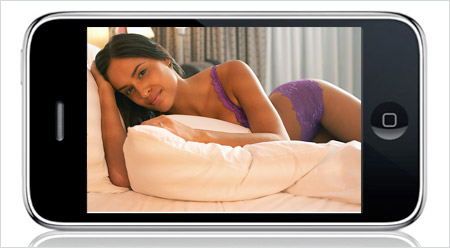This review was kindly performed by Bella Bellini in response to my previous post about IPEVO Point 2 View USB webcam. You can watch video review in 2 parts at the bottom of the post or read the text version below.
This review was kindly performed by Bella Bellini in response to my previous post about IPEVO Point 2 View USB webcam. You can watch video review in 2 parts at the bottom of the post or read the text version below.
I’ve been working as a webcam model for the past two years and every day I interact with hundreds of people in live cam shows or free video chat. My workday is never routine. Each person who enters my chat room has specific requests, preferences, and fetishes. My goal is always to give the best show possible so that when they leave my room they are satisfied and think ‘Wow, I have to see that girl again!’
I’ve gone through four different webcams and I can tell you that nothing ruins my day online more than dealing with cam problems. The last thing I want is to get frustrated during a show because people will pick up on that and start leaving my chat room, which means less money for me.
From my experience, I need a webcam to do the following things in order for me to enjoy using it and not smash it under my heels in frustration!
1. It needs to be compatible with my computer and OS (I’m using a Macbook Pro with Snow Leopard)
2. I need to look fabulous! That means it should work with the lighting set up that I have, which at the moment isn’t as professional as I would like. So I need to look good even under low light conditions.
3. It needs to be able capture me in different positions without too much fiddling. My shows should seem effortless and nothing disrupts the mood more than stopping everything to fuss over getting the right angle.
4. I must be able to use it to shoot webcam photos for my profile and promotional material.
5. It must be able to record videos so that I can make custom videos for members of my site, as well as promotional videos so that I can increase traffic to my chat room.
Up until now, one of my biggest issues was finding a webcam that is compatible with my Mac computer. The built in webcam in my macbook pro doesn’t have the high quality video image that I need to do shows. I’ve tried using a video camera on a tripod, but my mobility was very limited because it wasn’t able to pan/tilt. I’ve been using the Logitech Pro 9000 for the past few months and it is a very good webcam. Unfortunately, its software isn’t compatible with Mac OS. I can still use it, but I can’t adjust the settings to improve the video quality or use it to take webcam photos. So I’ve been jumping back and forth between using in on the Mac OS and running it in windows XP through boot camp. I can use the software in windows, but I don’t like using windows and it wastes time to switch to boot camp. If I use it in the Mac OS then my skin tone looks very washed out, which doesn’t exactly put a smile on my face.
So I was very excited when I was asked to review the IPEVO Point 2 View USB webcam because I read on the website that it was compatible with Mac OS. I also loved that I had the option of using it on a flexible, compact tripod or clipped to my laptop screen. I’m definitely not a technology expert, but it was very easy to install the software and figure out how to use the cam.
[click to continue…]
 Just wanted to wish you Merry Christmas and Happy New Year! I wish you this new year to be a blast for your webcam modeling business and much more profitable than the old one. And of course I wish good health for you and your family.
Just wanted to wish you Merry Christmas and Happy New Year! I wish you this new year to be a blast for your webcam modeling business and much more profitable than the old one. And of course I wish good health for you and your family. If you don’t use mailing list on your site or blog you are losing money. The longer you don’t have it the more money you lose. Collecting email addresses of visitors who are interested in your content makes you really independent cam model. Let me show you why.
If you don’t use mailing list on your site or blog you are losing money. The longer you don’t have it the more money you lose. Collecting email addresses of visitors who are interested in your content makes you really independent cam model. Let me show you why.
 I’m getting a lot of complains from beginner cam girls who are not happy with cam networks (cam sites) because of the high commission they charge (up to 70%). What Ashley means is if you know how to promote yourself, i.e. get your own traffic, you can get a lot more from cam networks. Some cam networks would pay you up to 40% in addition to what you’re getting if you sign up a new member to buy your show.
I’m getting a lot of complains from beginner cam girls who are not happy with cam networks (cam sites) because of the high commission they charge (up to 70%). What Ashley means is if you know how to promote yourself, i.e. get your own traffic, you can get a lot more from cam networks. Some cam networks would pay you up to 40% in addition to what you’re getting if you sign up a new member to buy your show. Every webcam site offers a unique environment to work in and it’s important you find one that suits your personality. Sites like
Every webcam site offers a unique environment to work in and it’s important you find one that suits your personality. Sites like 
 Zombaio
Zombaio

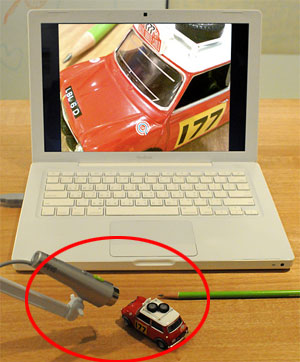
 I was shocked with the news about
I was shocked with the news about 
 When it comes to deciding on processing clients credit cards, you can choose between opening your own merchant account or using a third party processor. With merchant accounts, you need to do your own fraud detection, but a third party processor, like
When it comes to deciding on processing clients credit cards, you can choose between opening your own merchant account or using a third party processor. With merchant accounts, you need to do your own fraud detection, but a third party processor, like